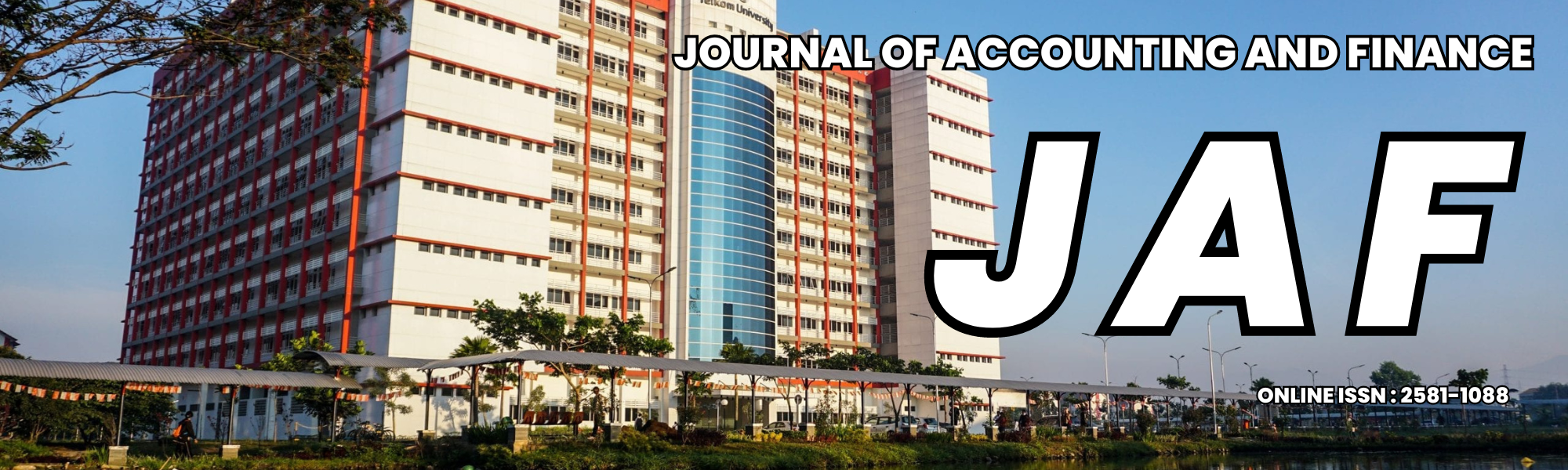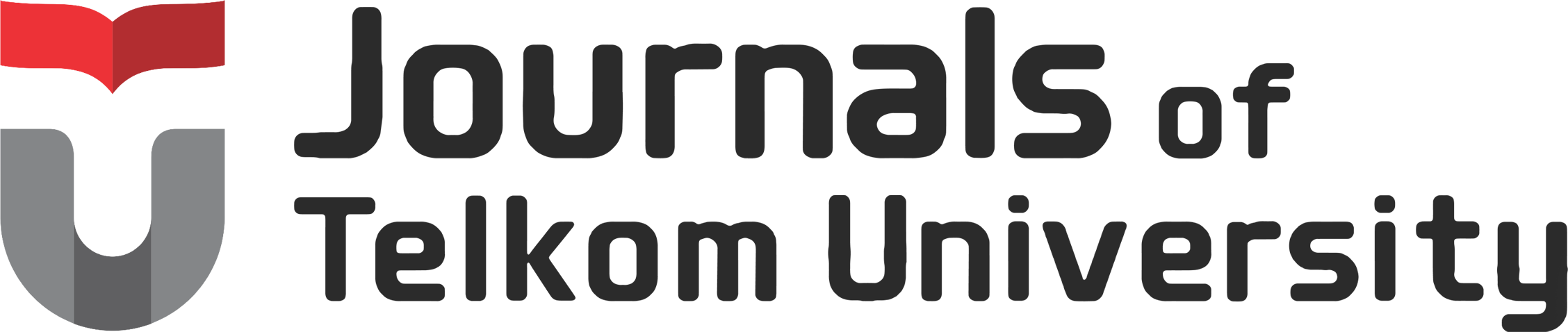Peer Review Process
Peer review is a process of evaluating and validating a scholarly work by one or more people of similar competence to the work. Authors should submit original manuscript without any plagiarism and inappropriate data manipulation. The Chief Editor will screen the manuscript to ensure basic science criteria. After the first screening, each submitted manuscript will be reviewed by at least two reviewers and one additional reviewer if the first two show strong different recommendations. This journal follows double blind scheme for reviewing process, meaning that both authors and reviewers are anonymous. Base on the results of the peer review, the Chief Editor will notify the author via email whether the manuscript is accepted, rejected, or required more revision. Should the manuscript require revisions, the authors must correctly and completely address the reviewers’ comments before resubmitting. The revised manuscript will be sent back to the reviewers for validating the revisions. The manuscript will only be accepted for publication if the reviewers and editors has satisfied with the revisions.
Review Process
The Editor or Section Editor selects the Reviewer to review a submission. Reviewers are asked to submit reviews to the journal's website and can upload attachments for the use of the Editor and Author. Reviewers may be rated by Section Editors, again depending on the policies of this journal.
These processes to submit a review for JAF:
- Log in as a Reviewer using the account username and password provided. Find ‘my assigned” toolbar.
- On the dashboard’s Reviewer, a list of article titles is assigned to the reviewer (him/herself).
- Click on the link "Review" to see details of the article.
- There are four stages to complete the review process, i.e., "Request," "Guidelines," "Download & Review," and "Completion." In the first stage, “Request” " reviewers are asked to give a decision on their willingness to carry out a review, with the deadline specified by the Section Editor and a statement that there is no "competing interest." So, click on the "Accept Review. Continue to Step #2 ".
- After the reviewer expresses willingness to review an article, the reviewer will be taken to the second stage, “Guidelines." At this stage, reviewers are asked to read and understand the guidelines for reviewing an article. Continue by clicking the button "Continue to Step #3".
- At stage number 3, “Download & Review,” the reviewer begins the review process. Few things that need to be done by a Reviewer are:
- Downloading files article that will be reviewed by clicking on the article title
- Perform a review process by providing an assessment of the article is based on a review form that has been provided
- Give review/feedback/comment/ and suggestions for article improvement
- Upload file review (if any).
- Give the "Recommendation" to the editor concerning the assessment of the article. f. Then click "Submit Review".
- Click "OK" to confirm sending the results of the reviews.
- After completing the review/assessment, the last stage is "Completion," which contains information that you have reviewed the article.